Entry 5 | Grammarly


Grammarly is an online grammar checker tool which aids users in their writing process. It helps to detect and highlight the grammatical, spelling, and punctuation errors in a user's writing, as well as offers suggestions for correcting those errors, including providing a brief explanation behind each suggestion. Grammarly is my best friend when it comes to proofreading my assignments because thanks to it, not only have I saved a lot of time in my writing process, but I have also managed to save myself from overlooking easy-to-miss grammatical mistakes. So, what makes Grammarly such a big help?
What can you do on Grammarly?

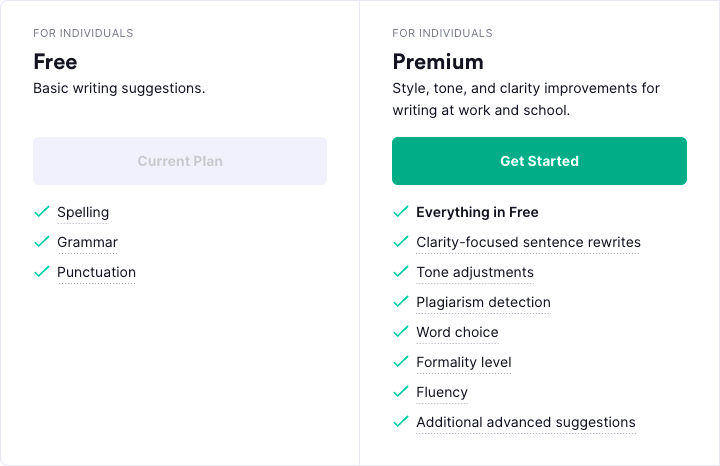
What is offered to users depends on whether they are using the free version or are subscribed to the premium version of Grammarly. The free version only provides basic writing suggestions, such as for grammar, spelling, and punctuation. Meanwhile, the premium subscription offers more detailed writing suggestions for the clarity, fluency, tone, and word choice of a user's writing, as well as an additional feature that is plagiarism detection. I am used to using the free version of Grammarly and based on my experience, I think it is already sufficient despite only providing basic writing suggestions. Allow me to further explain the free features of Grammarly:

Before executing the grammar check, Grammarly will ask the user to set their writing goals, including the intended audience, formality, and intention of their writing, so it can modify its later suggestions to match the user's goal. Then, the user can start writing their text into Grammarly.
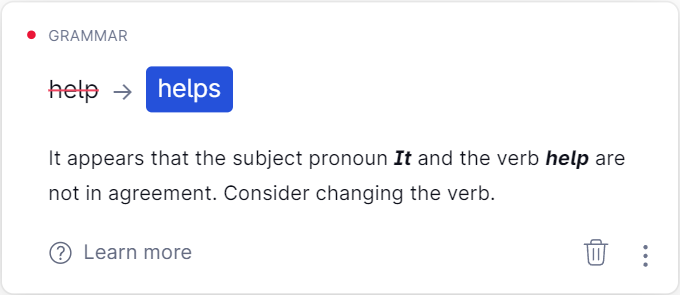
When Grammarly detects a grammatical mistake, it will be underlined in red. When the user clicks on it, the pop-up above will appear, which addresses the type of error being made and provides a suggestion for correcting that error along with its reasoning. The user can click on the suggestion to correct their mistake or choose to ignore it by clicking on the trash bin icon.
Why is there an option to ignore it? This is because Grammarly's suggestions are not always 100% accurate, so they should be taken with a grain of salt. Moreover, users should still proofread their writing for a second time because Grammarly does not necessarily manage to detect every error present. Therefore, Grammarly should only be used as a facilitative tool rather than being depended on fully.
How does it assist educators in teaching?

Grammarly can serve as a supplementary teaching aid. Instead of using traditional textbooks to have students read up on grammar rules, teachers can review their students' work on Grammarly during a lesson and analyse it together with the class. Through the live feedback given by Grammarly, students can be taught how to spot common mistakes and correct them. Meanwhile, the teacher can further elaborate on the reasonings given by Grammarly alongside every suggestion to explain the grammar rules.
Besides that, it helps teachers in planning their lessons. By monitoring students' works through Grammarly, teachers will be able to grasp and discover a pattern on what kind of mistakes their students commonly make during writing. Based on this, the teachers can then redirect the focus of their lessons to the particular grammar rule or sentence structure that their students struggle with and combat the issue from its root.
Grammarly also makes the grading process for teachers shorter and more efficient. Teachers can run their students' work through Grammarly to help detect their grammatical errors. This way, teachers can waste less time on correcting mistakes and focus more on evaluating the content of their students' writings. Moreover, the explanations Grammarly provides for each suggestion can help teachers in giving specific feedback to their students regarding the issues in their writings.
How does it aid in students' learning?

Grammarly can improve students' writing skills. By using Grammarly, students will be constantly exposed to its suggestions in real-time as they write. These pop-ups will help bring to the students' attention the common mistakes they tend to make while writing, so they can correct them right away as well as recognise their bad writing habits. Through repeatedly correcting those mistakes, students will indirectly remember the grammatical rules, making them able to identify the errors in advance or avoid making them altogether.
Next, it facilitates students' critical thinking skills. With guidance from Grammarly's suggestions, students will not only get used to correcting errors, but also be able to identify what type of error it is and explain the reasoning behind the correction. However, as I mentioned prior, the suggestions given by Grammarly are not entirely accurate. Therefore, students still need to exercise their judgement when deliberating on whether to accept or ignore the suggestions, hence encouraging them to think critically.
Grammarly can also aid students in their writing process. Just as Grammarly makes the grading process more efficient for teachers, the same applies to students with their writing process. Students will be able to focus more on improving the organisation and coherence of their ideas while Grammarly assists them with error identification and correction. This will also allow their thought process to be more fluid, thus helping them produce better quality writing, as they do not have to worry about having overlooked any grammar mistakes.
Getting started on Grammarly

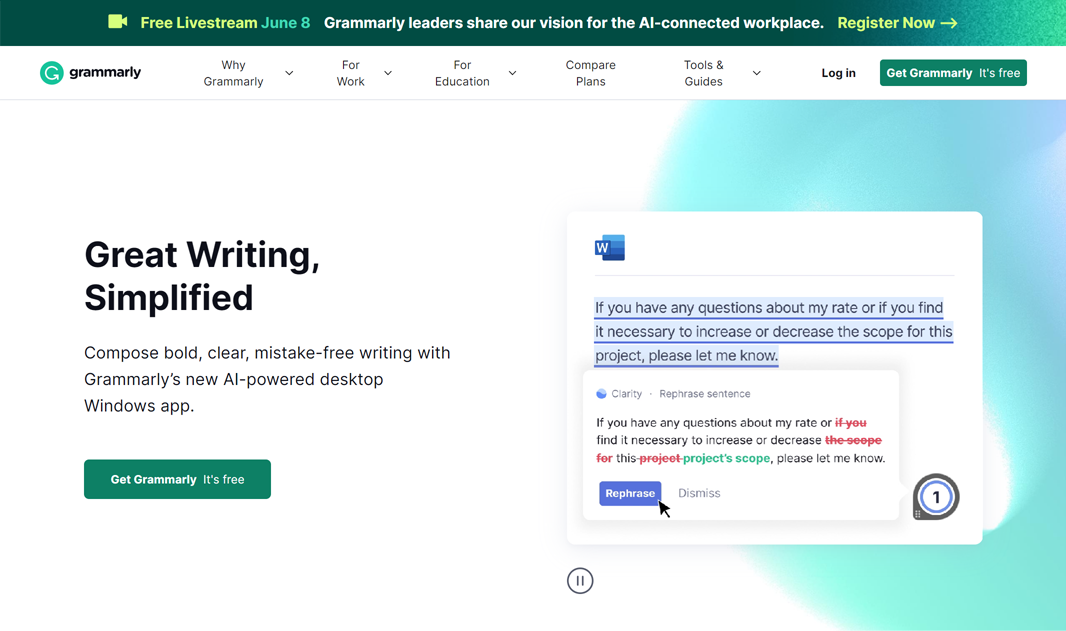
1. Go to https://www.grammarly.com
2. Click on 
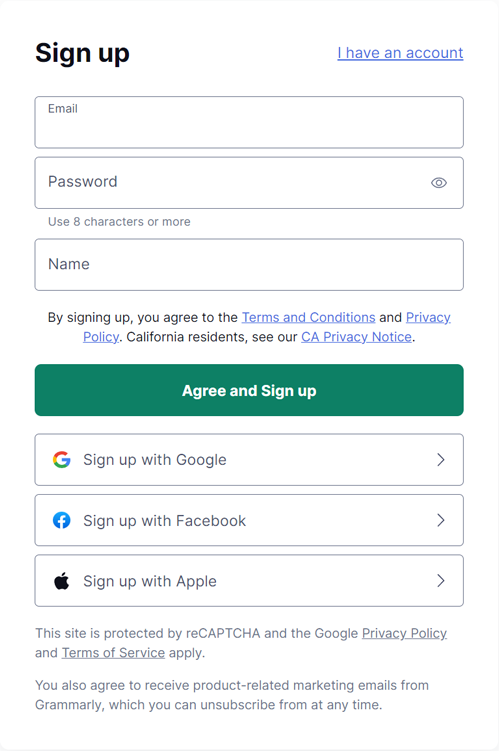
3. Sign up for a free account by filling in the required details as shown above, then click on "Agree and Sign up". Or, you could skip this step by signing up with either your Google, Facebook, or Apple account.

4. After your account has been created, go to https://app.grammarly.com
5. Click on "New" to open the grammar checker.
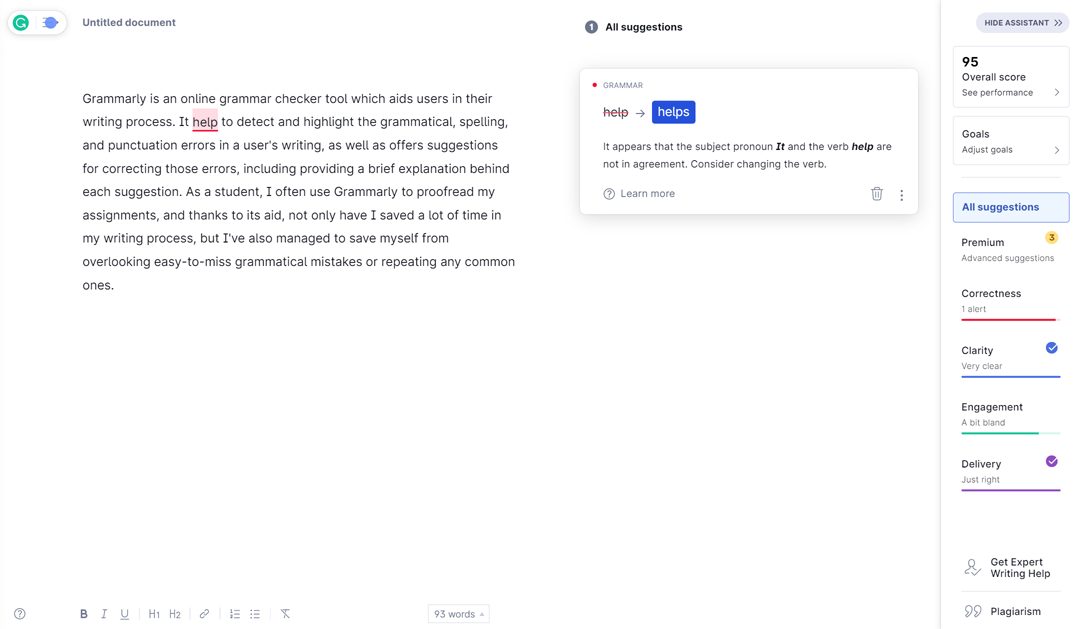
6. Begin typing or paste your text in the space provided for Grammarly to start doing its job!
Reflection

How can technology be used to
enhance teaching and learning?

Primarily, technology can serve as a supplementary teaching and learning aid. Teachers and students can utilise technology to access more educational resources through the internet. The internet provides limitless amounts of information beyond what conventional academic materials, such as textbooks, could offer. This enables students to conduct research on their topic of learning, thus aiding their understanding of it and assisting them in completing their assignments. Teachers, on the other hand, can leverage this information to use as teaching material, as well as help them to fulfil their teaching objectives in the most efficient way.
Next, technology helps teachers and students to respectively deliver lessons and learn more effectively. This is because technology integrates multimedia, such as images, videos, and audio into the teaching and learning process, hence making it more immersive. When teachers present information through an interactive presentation rather than use traditional reading materials, students will be more inclined to engage with the lesson. Moreover, its visual aids, audio aids, and animation will enable them to digest the subject matter more easily, as well as cater to the students' different learning styles.
Finally, technology allows the teaching and learning process to be conducted remotely. Sometimes, teachers and students are faced with physical limitations or time constraints that make them unable to hold their regular lessons in the classroom. With technology, however, these restrictions can be circumvented. Through virtual classrooms and meeting platforms, like Google Classroom and Google Meet, students can access learning materials and participate in classes from anywhere as long as they have an internet connection. Likewise, teachers are still able to assign work, evaluate, and give feedback to students despite not meeting them upfront.
What are the considerations for
incorporating it into the classroom?

Firstly, educators must ensure that all students have equal access to technology. They should support equitable access to technology by taking into account factors like the availability of devices, internet connectivity, as well as students' disabilities and resources. If educators decide to incorporate technology without first addressing these factors, it will cause disparities among students' learning opportunities and risk them getting left behind due to not having the necessary means to participate in lessons or access the learning resources that are online.
Subsequently, educators ought to first cultivate their students' digital literacy skills. Before incorporating technology, educators have to assess the extent of their students' proficiency in it. This way, they can identify which digital skills to instil in their students to gradually develop them into tech-savvy individuals. By being better acquainted with technology, students can then maximise its utilisation in their learning process rather than wasting their time in trying to figure out how a certain educational tool or programme works.
Lastly, educators have to receive adequate training in utilising technology. If the educators themselves are technologically challenged, then it is basically impossible for them to foster their students' digital literacy skills. Not only should educators develop their technical skills and keep up with the latest technological advancements in education, but they should also acquire sufficient knowledge of pedagogical strategies relating to technology. Thus, they will be able to use technology in the most effective way in their teaching process.

.png) Home
Home .png)